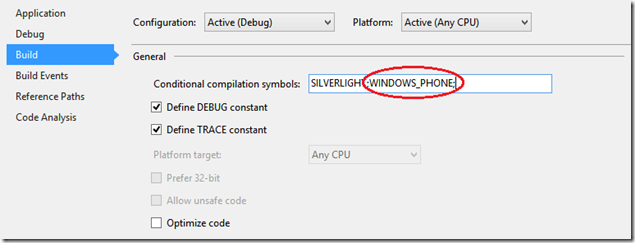Why You Should Give a Lightning Talk
I previously posted that I had appointed myself Community-Booster, and so I now see it as my job to convince you to give a lightning talk at your local user group. I could start by listing the benefits to you, or to the benefits to the user group, but I don’t think the for most people the fear of things going poorly outweigh the potential benefits. So let’s focus on your fears.
- “I have nothing interesting to present” – This is very unlikely to be true. You spend every day working with code, there is at least one concept that with a bit of preparation you talk about for 15 minutes.
- “I have nothing original to present” – This one is very likely to be true, but it doesn’t matter. You don’t need an original idea, you just need your take on an idea. I didn’t discover the techniques I used in my Cross Platform Development talk, I collected a bunch of different techniques that others have shared through documentation, blog posts and even other presentations and compiled them into a larger talk. I presented the Repository Pattern in a lightning talk and I sure didn’t come up with on my own.
- “I’m not a good public speaker” – This could be true, but it doesn’t mean you can’t become a decent or good public speaker and the only way to improve is to get out there an speak. What better place to do that than in a room filled with people who tend to not be great public speakers, they’ll will be a forgiving bunch.
The positives break down into two categories
- Makes you more hirable – If you submit a resume and somewhere on there it says that you spoke about X technology at your local user group that should pique the hiring manager’s interest even if they don’t use that technology. It shows that you take an interest in improving yourself. It shows that you know or researched a topic enough to be able to present it. It also shows that you can communicate, which is something that can be hard to show on a resume. Most importantly it shows that you’re willing to share your knowledge, that you’re willing to spend your time and energy to help others become better developers.
- Improves your developer Community – Every lightning talk I’ve ever heard helped me in some way. It’s not that I’ve been able to apply the knowledge immediately, but I’ve taken what I’ve learned and filed it away for future use. Even the design patterns talks were helpful, I’ve read books on design patterns and have implemented a fair number of them, but having someone step through one is still educational. Most importantly, you might inspire someone else to speak.
I’m not going to lie, becoming more hirable was my primary motive for blogging and speaking when I started. Now I’m focused more on improving the community. I learn so much from other people’s contributions through blog posts, answering questions on forums and speaking at user groups that I feel obligated to give back to that community. The more of us who give back, the better we all become.